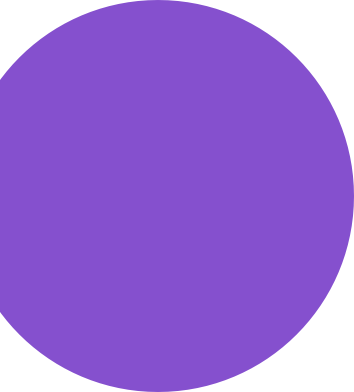The Importance of Online Course Platforms Being Mobile Friendly
Now more so than ever, online training platforms need to be mobile friendly and work on multiple devices. Here's why this is critical, and what steps you can take to make sure your platform measures up.
In this digital age, it seems like just about everyone has a smartphone or a tablet or both. You’d have a harder time finding someone who doesn’t have a smartphone or a tablet. Surely, some people are holding strong with their flip phones or their lack of cell phones in general, but these circumstances are fewer and farther between with each passing year.
It doesn’t matter where you live, where your company is based, or what kind of training you conduct, your online course platform needs to be mobile friendly. With as quickly as technology has progressed over the past few decades, we can’t imagine it will be slowing down anytime soon, and everyone needs to be prepared.
Here’s why it’s so important to make sure your online course platform is mobile friendly.
Why Being Mobile-Friendly is Critical
It shouldn’t come as a surprise that technology is shifting more toward mobile devices with each passing year. As of 2019, there were 2.5 billion active Android users — quite a feat in just 10 years, especially considering that this number topped 2 billion in 2017. Despite the ground Android devices have covered, iPhones remain at the top of the best tech sellers list. In 2019, Apple sold 185 million iPhones (which was down from 200 million the year prior).
Not only does it seem like everyone has a smartphone, it seems like everyone is constantly staring at their smartphones. As a whole, we spend so much time on our phones that people are developing ailments dubbed text neck and text thumbs at an increasingly rapid rate. These issues are a direct result of using our bodies in a way that they’re not meant to be used for long periods of time or too many times throughout each day. If they don’t have a medical billing code yet, they probably will soon.
Having a smartphone is essentially the same thing as having a computer in your pocket. In fact, it’s exactly like having a computer in your pocket. It can do the vast majority of the things you can do on a laptop or desktop computer — do complex math, update social media, edit documents, send emails, etc. (Let’s take a moment to appreciate the fact that 40 years ago, computers took up entire rooms and now they fit in our pockets — that’s a significant technological leap in a relatively short period of time.)
Mobile Use Trends
The applicable piece of important information here is not necessarily that people are purchasing more smartphones — although they are, and it’s still valid information. The most pertinent concern is that people are using their smartphones and tablets more than they’re using their laptops or desktop computers. In fact, some people don’t even own personal computers anymore. They simply use their work computer at work and use smart devices at home.
Anyone in a position to offer retail or training services in the 21st century needs to be prepared to consider whether or not their platform is mobile friendly. If you choose to overlook this crucial aspect of design, you are alienating a significant portion of your potential customers.
We’re at a point now where mobile devices are being used more than laptops and desktops. Nearly 51% of website traffic thus far in 2020 came from a smartphone, with about 46% coming from desktop computers. Tablets came in a very distant third, with only about 3%. Given that these trends have been continuing in this trajectory for quite some time, we can only expect them to continue — at least for a while.
Furthermore, more and more people are switching to remote work models, which will increase the prevalence of smart devices at home. If someone wants to ditch their computer for good, a tablet is the next best option. Many tablets come with keyboards so you can get the feel of a computer without spending as much money. Plus, tablets are typically lighter, have batteries that last longer, and are more versatile than a more traditional laptop.
At some point, the increasing use of mobile devices might level off and we don’t expect the use of laptops and desktops to completely disappear (at least, not anytime soon), but it’s safe to say that mobile device use will continue to increase in frequency — especially as the digital native generation gets older and gains buying power.
Before too long, generations of people who are uncomfortable with technology will simply cease to be. The Silent Generation (those born before 1945) is the last generation that didn’t either grow up with technology, or learn how to use it while they were still working. Many Baby Boomers (1945-1964) adapted to developing technology, even if they struggled with it.
Generation X (1965-1980) may not have had much of this technology growing up, but they certainly have in their professional lives. Millennials (1980-1996) had computers in school and were coming of age when smartphones were being released. And of course, Generation Z (also called Digital Natives) likely don’t remember life before computers being readily available at home, and cell phones being in everyone’s pockets.
The next generation won’t ever remember a time without smartphones. Mobile devices are second nature to kids these days — they watched you tap, scroll and zoom maybe two times before they mastered a device that you’re still learning how to use. (Have you ever handed your smartphone to a toddler? They’ll figure out how to add things to your cart before you’ve realized they even opened an eCommerce app.)
The point is, younger generations expect a solid mobile experience. In the same way that people get quickly frustrated with slow websites, digital natives won’t have patience for websites or platforms that aren’t mobile friendly. If you haven’t already been focusing on making your training courses easily adaptable for mobile devices, now is the time to do so.
The good news is that it isn’t horribly difficult to do — especially if you choose an online course platform that does the heavy lifting for you.
How to Be Mobile Friendly in Your Training Course Offerings
Being mobile friendly doesn’t have to mean developing a mobile app. While a mobile app version of any website or platform is a popular way of going about things, it’s not the only way to go about it. Regardless, designing in a way that is mobile friendly requires a bit of extra thought and effort.
How Mobile Design Differs
It may be obvious — in fact, so obvious that it’s easy to overlook — but it’s important to note the physical difference between mobile devices and desktop computers and laptops. Laptop screens start at around 13 inches, but mobile devices can be as small as 6 inches. Tablets are usually somewhere in between.
When the space you’re working with is a 16:9 aspect ratio on a laptop or a desktop computer, the way you lay out information. You can afford to have longer paragraphs, for example, because they don’t appear to be “long” on a laptop screen. Your images can be larger because it won’t affect the overall page layout as severely. You can have ads or banners on the side of the screen, if that’s something you want to do.
But when you’re designing for a mobile device, everything changes. Your paragraphs can’t be very long because they feel longer for your users. No one wants to scroll (and scroll and scroll) just to finish one paragraph. Your images need to be smaller because if they’re too large, your page will look choppy and will diminish the user experience.
Ads or banners on the side of the screen are completely out of the question because there really isn’t a “side” on a mobile screen. Any of that kind of stuff will need to be inline with the content. For that matter, they shouldn’t be very large because they’ll disrupt the content just like an image will, but not in a way that contributes to your product.
Physically speaking, there will always be less screen real estate on a mobile device, but the way content responds to them is different as well. Desktop monitors and laptops are stationary devices — they sit on a desk, or a lap, or a table and the user interacts with it via a trackpad or mouse. The content itself stays stationary aside from scrolling and navigation.
On a smartphone or tablet, the content is responsive to the user’s action on a much deeper level. If the user turns the device, the content shifts so that it remains right side up and then resizes so it fits the screen better. This response is the basis of what’s called responsive design and it’s what makes an online course platform mobile friendly.
Responsive Design
Without getting into the technical details of how it actually functions, responsive design is a method of web design that changes formatting depending on the device on which the website or platform is being used. When someone navigates to a website that uses responsive design, the code looks at the screen size and orientation, color capabilities, and resolution in order to determine how it should display the website.
What this does for business owners is allows them to design one platform or website, as opposed to multiple versions of the same thing (one for desktop, one that is mobile friendly). It’s less work for the business developing the page and creates a better user experience for your target audience.
Now, provided that you choose an online course platform that utilizes responsive design (or at the very least is making sure that their platform is mobile friendly), you won’t have to worry about the technicalities of this process. However, if you don’t specifically make sure your course platform provider is utilizing mobile-friendly design, you’ll likely be the one to take the blame for it because you’re the one offering the course. It’s not that you would have done anything wrong, but it’s a matter of your company name being the public face of the course. Your training platform isn’t likely to be very high profile.
We can’t speak for other online course platforms, but Inspire360 tries to be as transparent as possible. We want to simply be the delivery method that helps your students get the education they need, while you provide the content they need in order to learn.
Therefore, we do our best to be as mobile friendly as possible. We don’t want your students to fall behind because their course platform is difficult to use. That being said, we can’t foresee every single technical issue, so we offer tech support that your students can use whenever they find it necessary.
Choosing a Mobile Friendly Online Course Platform
We do our best to provide an easy interface for companies to design their training courses, regardless of whether it’s a new one or one you’ve offered hundreds of times before. Whether you want to use our learning management system, certification management system, or live workshop management system (or integrate all three), we’ve worked tirelessly to make sure the product you deliver is mobile friendly and reliable.
There’s no need to learn HTML or any other programming languages in order to use Inspire360. We utilize a simple drag and drop format with built-in responsive design so it will provide a consistent user experience, no matter what device your students have chosen to use. With features like multimedia, custom course certificates, drip course components, and reusable components, we’re confident that we can help you cultivate your training course exactly how you envisioned it.
If you’re ready to get started with Inspire360, or want to learn more about what we can do for you, contact us or request a demo so you can see our online course platform for yourself.